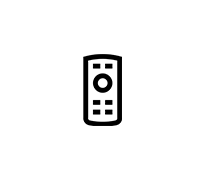Streaming + Device & App
Latest Conversations
Closed
DirectTV Stream…..Commercial Break
Could someone please get Direct to change up the music they use for their unsponsored commercial breaks? It’s starting to get annoying. Really, how much could it cost to add a couple of new tunes?
Question
•
Watching & Streaming
80
0
0
Gifted account from different location
My children gifted me a Direct account using their credit card. The problem is I can only watch their city’s stations. We live in different parts of the state and I would like to be able to watch my local stations. It is all hooked up to my AT&T Internet, so I don’t understand why I can’t get my sta
Question
•
Watching & Streaming
105
7
0
Closed captions
I just called Directv about this, and they didn't have an answer. What is ON REPLAY when you look at the CC choices? If you click it, you don't get CC.
Question
•
Watching & Streaming
159
6
0
4K stream on DTV app on Apple TV is very disappointing
I've been searching far and wide for information related to why the 4K stream from the DTV app on an apple tv is so bad but have found nothing useful. I've tried switching the settings to the "recommended settings" called out by the app but it does nothing. On three TVs with an Apple 4k, when I choo
Question
•
Watching & Streaming
1.3K
9
0
Direct TV box blinking red …no service
Direct tv stream box indicates no service, tried resetting many times now the screen still says no service, and the box has a steady blue light and a blinking red light. I also checked the internet strength which is good. Please help
Question
•
Watching & Streaming
1.2K
1
0
Volume issues
Just got a brand new Vizio tv. Whenever I use the Direct TV app, commercials volume drop. Goes right back to normal when the "show" returns. Deleted app and reinstalled. No change. Other apps from the TV work. Other apps loaded on firestick work. It's only on Direct TV.
Question
•
Watching & Streaming
168
4
0
Turn off TV with Direct TV remote
My Direct TV remote does everything on my LG TV but will not turn the TV off. I continue to get a No Signal message after trying to turn off the TV and I have to use the LG remote.
Question
•
Streaming Setup & Equipment
4.6K
14
0
Accepted Solution
Correct aspect ratio on a Hisense TV
I recently installed a DirecTV Streaming using a Gemini Air on a Hisense TV. I attached the Gemini Air to HDMI 1 port on the TV. The picture does not have the correct aspect ratio - the picture is stretched top to bottom. How do I get the correct aspect ratio?
Question
•
Streaming Setup & Equipment
558
4
0
Default channel
Every time I turn on DIRECTV Stream I get Fox News. I want the last channel I watched to pop up, not Fox News...which I don't watch.
Question
•
Watching & Streaming
2.9K
9
blinking lights on remote
when i turn on remote then at top 2 separate blue blinking bars turn on. What do I do? I'm trying to close caption method.
Question
•
Watching & Streaming
158
1
0